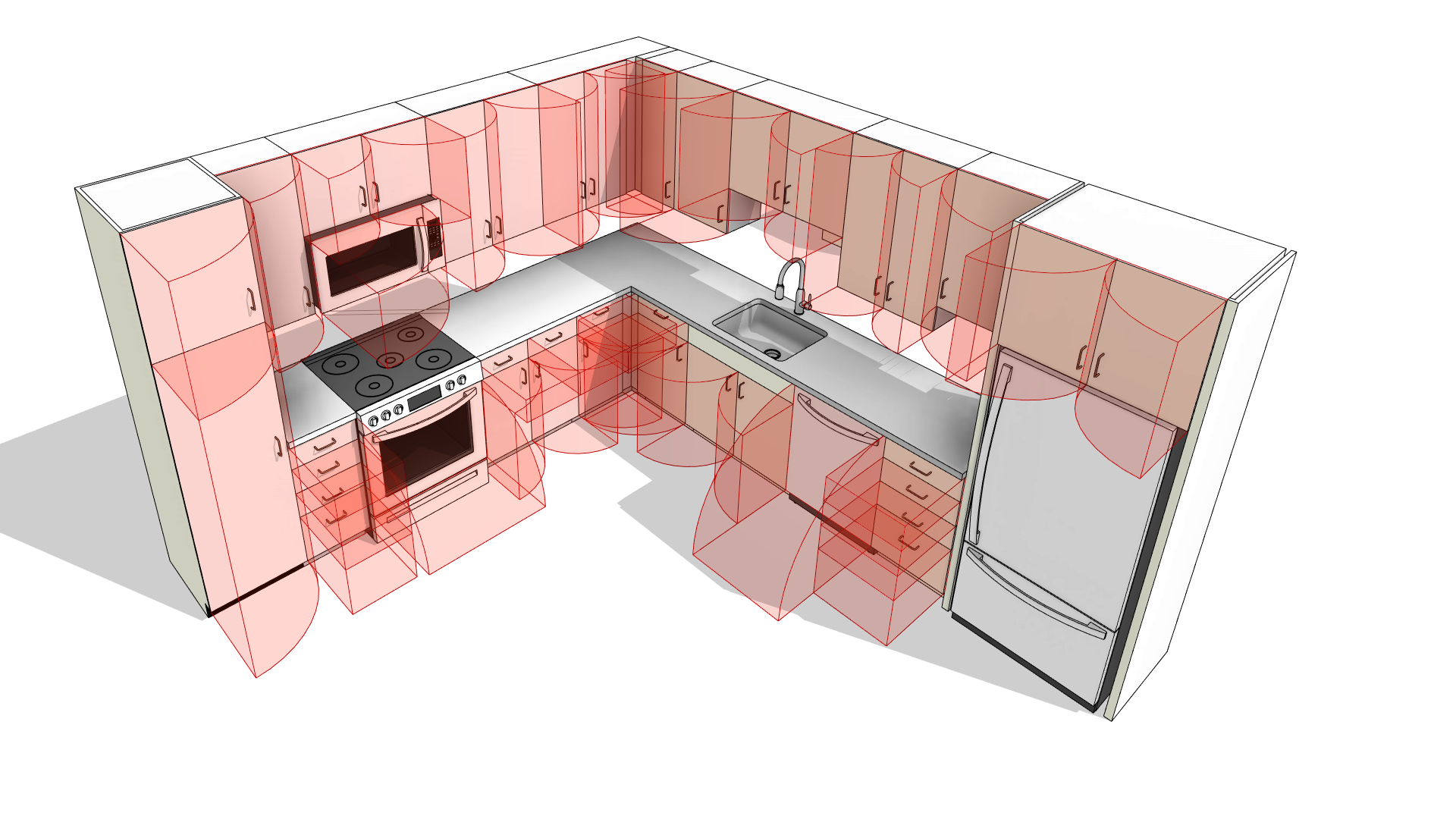Parallax Revit Millwork Library
Cabinets and Countertops come in a wide variety of styles and configurations to compile in a library, and if each variation is a separate standalone component, managing the library can get unwieldy. In addition, many Millwork Libraries are Hosted or Face Based, which creates difficulties with Apartments, Patient Rooms, Guest Rooms, or other repeatable units done as Model Groups. The Parallax Millwork Library has been purpose built, with each separate feature and function aiding to deliver High Fidelity Cabinet and Countertop Representations and Documentation (regardless of Manufacturer, or Style), while also being as efficient and performance oriented as possible.
Library Features
- Swappable “Features” (our term for Doors/Drawers) (Shared), with parametric Grids/Muntins
- Swappable (and Defeatable) Hardware Components (Shared)
- Vertical / Horizontal and moveable Hardware Options
- Parametric Shelving Components (presence and count) (Shared)
- Fully Dimensionally Configurable (all Shared Parameters for Scheduling and Tagging)
- Type Catalogged for size and configuration options
- Render Materials Assigned (Parameters)
- Operable Space Protection and Swing Graphics / Clearances
- Several Styles of “Features and Hardware” included: Flush Full Panels, Raised Panels, Shaker Panels, Glazed Panels; Hoop Pulls, Knobs, Edge Pulls
- Countertops in Straight, L, and U Shaped
- Countertops have “placeholder cabinet geometry” for early design (gets removed when Cabinets are placed)
- Countertop Corners in Rectangular, Chamfered, and Radiused
- Countertop Waterfall options
- Countertop Backsplash and Sidesplash Independent Controls (Height, Depth, Presence, Material)
Swappable Features (Doors/Drawers) (Shared)



Each Cabinet has Parameters for swapping the Features to any other Features in the Millwork Library or Project. Custom Features can also be created and loaded in to the PROJECT without having to open or edit the Parent Millwork Component, as the Features are Shared/Nested. Most Features are interchangeable within all Families. All Features with Glazing have parametric grids/Muntins that can be set By Feature Type.
Swappable (and defeatable) Hardware (Shared)



Each Cabinet has Parameters for swapping the Hardware (Pulls) to any other Hardware Piece in the Millwork Library. Custom Hardware Pieces can also be created and loaded in to the PROJECT without having to open or edit the Parent Millwork Component, as the Hardware Pieces are Shared/Nested. Pulls can be built as: Fixed Size, Continuous (Full Width or Height), or Continuous (Full Width or Height) with an offset from the edge.
Configurable Countertops



Each Countertop is configurable, with Parameters for Depth, Thickness, and Leg Lengths. Side Splashes and Backsplashes are all optional (instance), and Schematic Design Cabinet placeholders show a solid block where cabinets will go later (should be turned off and replaced with actual cabinets in DD/CD).
Operable Clearances (Shared)

Each Cabinet has a parameter for whether Space Protection Exists. Clearances are Shared and Nested, allowing them to be selected independently in Navisworks, for Coordination. *Note: Space Protection Components are also on a different Subcategory, so both/either VG:Filter or Object Styles/VG:Model Category can be used to hide them where desired.
Parametric Finish Parameters

Each Parent Cabinet has Material Finish Parameters, which propagate down to the nested Features. (Hardware Finishes are parametric, but within the Hardware Types). This allows Cabinets to have additional Paint, Stain, Film, or other “applied finishes” to be used in the model, which are taggable and renderable.
Our Library Strategy
Parallax Libraries operate on a “purchase in” basis. The cost of the Library is a ONE TIME purchase price, but you receive updates to the Library in the future, when Parallax Team makes changes or updates to the Libraries.
The current version of the Parallax Millwork Library exists in Revit 2021 – Revit 2024.